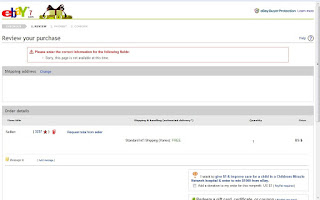Samsung Galaxy S11+ Leaks: Renders Shows Five Rear Cameras

Samsung’s next leading flagship’s configuration has been spilled out, and it aims to provide competent features as compared with the recently launched iPhone 11 and 11 Pro. Samsung has not confirmed the leaks yet; however, the leaks do give us an idea about what the company might be thinking. With the Galaxy S series , Samsung has had earned extraordinary popularity, but It’s been the inverse result with the Fold Smartphone in spite of its distinctive feature. Prior this year, the tech giant needed to delay the Fold device because of some hardware problem. Samsung additionally offered the 3.5mm earphone jack on every S10 version. However, Apple has discontinued this once-standard attribute in order to optimize the performance. It’s also essential to refer to that as the Samsung Note 10+ removed the earphone jack as well. It gives us an idea about the new path Samsung is taking with its Galaxy series. Albeit only if t...