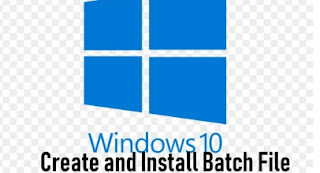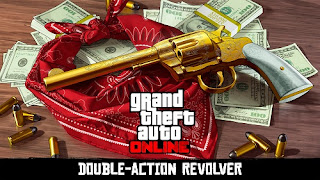How to Catch "Shiny" Pokémons in "Pokémon Sword and Shield"

"Shiny" Pokémons are among the rarest of rare Pokémons to catch in "Sword and Shield."Its a challenge for the gamers to collect these interesting Pokémons in the list of Pokémons. It has been a prominent species since the introduction of "Pokémon Gold and Silver." Gamers desire to make the list of Pokémons, including these shines, but the task is more difficult to complete. The Pokémon that are listed as shiny Pokémons appears something different than the actual version of the same species. In this case, the stats of these Pokémons remains completely similar. For Instance, if we talk about "Magikarp," then we will find that it appears "reddish-orange" in color, but the actual (shiny) edition is totally different. It looks golden in color, having the same stats. The gamers and Pokémon trainers always strive to catch these rarely found Pokémons after getting, they show or express their boasting rights. There is a chance of g