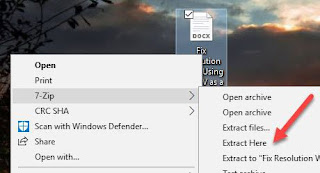How to Enable or Modify AutoFill Information on an iPhone?
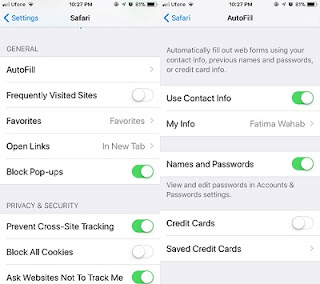
AutoFill is one of the best features of the IOS device and it can be used for monthly bills payments, buying items, filling bank details, conducting business, etc. You do not add to regularly fill up the intricate details, once you enable this feature and save your id and password. If you would like to know how it is used, then here are the instructions: Turn on AutoFill to Use the Contact Detail If the users are attempting to turn on the AutoFill via the contact detail, then they should correctly employ the given instructions. First of all, you have to launch the settings application on your device. After that, go to the safari option to invoke the Safari settings. Then reach the AutoFill option and select it. You should enable the ‘Use Contact Info’ by switching the toggle. Thereafter, select the My Info option. Later, navigate to the contact info and tap on it. Now the contact detail is turned on for AutoFill. Update or Modify the Personal Detail for AutoFill If...