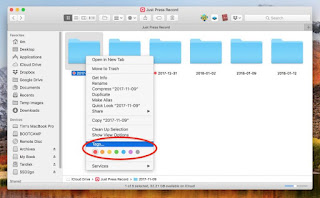House of the Dragon: New Game of Thrones Prequel Announced by HBO

The fans of world-renowned series Game of Thrones have been on a rollercoaster ride recently as they received one shocking announcement after another. The three most notable pieces of news contained: Cancellation of the much-awaited GOT prequel that even had a known cast and pilot. GOT and Disney runners David Benioff and DB Weiss leaving for a forthcoming Star Wars trilogy HBO announcing another prequel for Game of Thrones named House of the Dragon . Ryan Condal , best known for Colony , is going to write the show while George R.R. Martin co-producing it. The series is inspired by Martin’s 2018 released Fire and Blood , and as the name suggests, it is going to focus on House Targaryen . The show is said to consist of 10 episodes and will showcase the civil war amidst the Targaryen dynasty. The timeline in the show will be 300 years before the events of Game of Thrones. The...