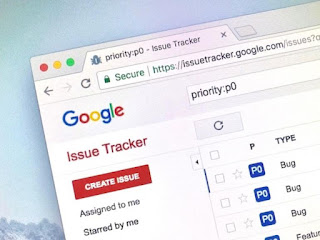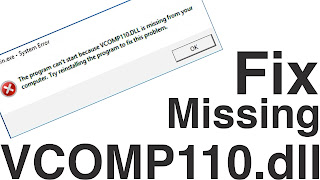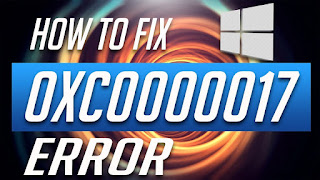How to Turn On or Off Optional Windows Features on Windows 10?

Now, the Windows operating system comes with lots of new features. But sometimes, these features are not anticipated to be used directly by some standard users. Hence, this means that a small percentage of the huge user base of the operating system influences the use of these features. Still, they added some major value to the feature list of the operating system. Thus, this feature can be available under the option called as Turn Windows Features on or off. This indicates that if any user wants, they just need to type in Turn Windows feature enable or disable in the search box and easily enable any feature that any users want to enable again. Below we provide a stepwise guide to turn on or off Optional Windows features on Windows 10. But before following the instruction, we suggest you follow the steps in ascending order to avoid damages and any other error. Steps to Turn On or Off Optional Windows Features on Windows 10 One of the simplest methods of doing this is...