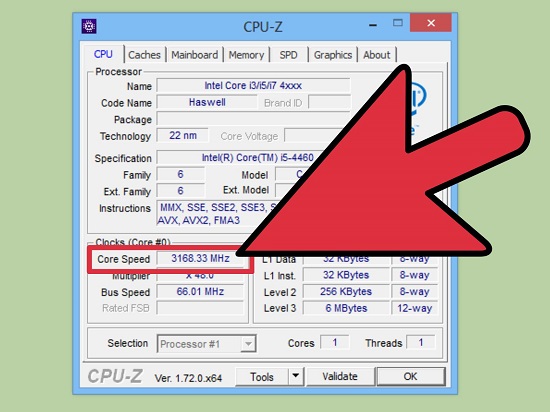Quick and Easy Methods to Manage Windows Clipboard
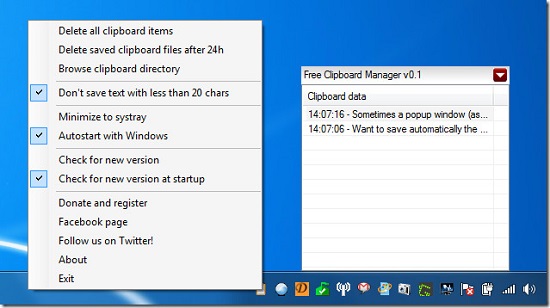
Like any smartphone, the Windows clipboard is home for all the cut, copy, and paste tasks. Clipboards save a lot of typing time, and you can quickly move the contents around and tweak them accordingly. On the Clipboard, you can copy and cut countless images as well. If you try to copy and paste multiple images and texts at a time, then your device will slow down. To copy a piece of content, you can press CTRL + C keys, and press CTRL + V key to paste it. But it is limited to save or copy only one piece of content at a time, which means that when you copy some new text or image, the previous ones automatically get erased. After you shut down or restart your computer, the Clipboard automatically wiped itself clean. If you want to manage the Clipboard for better performance, then try the methods mentioned below: Save, View, and Clear Clipboard History Before the mid of 2018, Windows didn’t have the feature to allow its users to make settings to the Clipboard. Microsoft introdu...