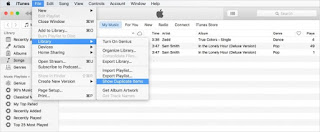Apple Card: The New Competitor for Financial Bigwigs

Apple regularly adds transformative gadgetry to its continuum of services, which it announces excitingly at its ‘show time’ events. An Apple shuttle or an Apple bike may be the matter of a fuss in present times, but an Apple credit card has undoubtedly come into existence. Apple launched its thinnest and lightest credit card in a spree where it keeps all the innovations a notch above other competing props. The new Apple Card credit card assimilates a unique transacting experience with no fees, daily rewards, lower interest rates, and more straightforward applications. iPhone users can instantaneously apply for the Apple Card by signing up in the Apple Wallet app, and in turn, they will receive a digital card. A physical titanium card can also be obtained, which brandishes a sleek look devoid of any information like credit card number or CVV. The Apple Wallet app will allow the user to get a hold of transactions, dues, and balances. Apple has adorned this gracious launch with ...